
Software Release 29/01/2020
Bookeasy successfully released the below changes into the live production system overnight. Should you require further information in regards to any of the below features, please reach out to our friendly Bookeasy Support team who will be more than happy to help.
Improvements:
TOUR & ACTIVITIES SEARCH
The following enhancements have been released:
- A new "Express Checkout" option has been introduced to the booking process, providing users a means to bypass the shopping cart and checkout pages. The Express Checkout option will NOT display if the product being booked has a mandatory booking question linked, or if the product requires mandatory pickup/dropoff locations to be selected, or if there are already items in the cart that include mandatory booking questions or mandatory pickup/dropoff locations.

- Minimum Notice information will now display on products on the activities search for Bookeasy Tours, Tour Manager and Rezdy products that have minimum notice periods or booking deadlines applied.

- Bookeasy will now display additional constraint information when booking activities in the staff console (such as ticket caps, etc), in order to provide better transparency to users in the event their ticket selection is rejected.

- When viewing a specific operator's product page, users can now search and select one or multiple products via a new "Activities" dropdown. This will allow users to shortlist the activities displayed for a specific operator, largely beneficial when perusing operator's with a large volume of activities on offer.
- When viewing a specific operator's product page, users will now have the ability to “Sort By” Available. This is now the default setting on these pages, prioritising the available products to the top of the page.

NEW ROOM MANAGER RESERVATION SEARCH SCREEN [#14150]
In addition to the current Reservations Calendar, Room Manager has introduced a new Reservation Search screen. This new screen provides a quick and easy way for Room Manager operators to search, locate, view and export their reservations. Users can search using keywords and various filters, such as Stay Date, Booking Date, Arrival/Departure Dates, etc. Searches can also be conducted on one or multiple products, booking sources or booking statuses, with the search results easily exported to a CSV document.

NEW PAYMENT TYPES SCREEN FOR BOOKEASY, ROOM & TOUR MANAGER [#13563]
Bookeasy, Room and Tour Manager consoles have a new screen whereby users can deactivate or activate the various payment types available for selection when recording payments.
Users now have the ability to deselect payment types not in use, thereby streamlining the list of payment types provided when recording payments.
The screen can be accessed in the left menu of each console via:
Bookeasy Staff Console
Administration > Payment Types
Room and Tour Manager Consoles
Setup > Payment Types
Please note that some payment types are mandatory and are unable to be deselected, such as:
Bookeasy Staff Console
- Gateway
- Operator Cancellation Fee
- Booking Centre Cancellation Fee
Room and Tour Manager Consoles
- Gateway
- Commissions
- Agent Voucher
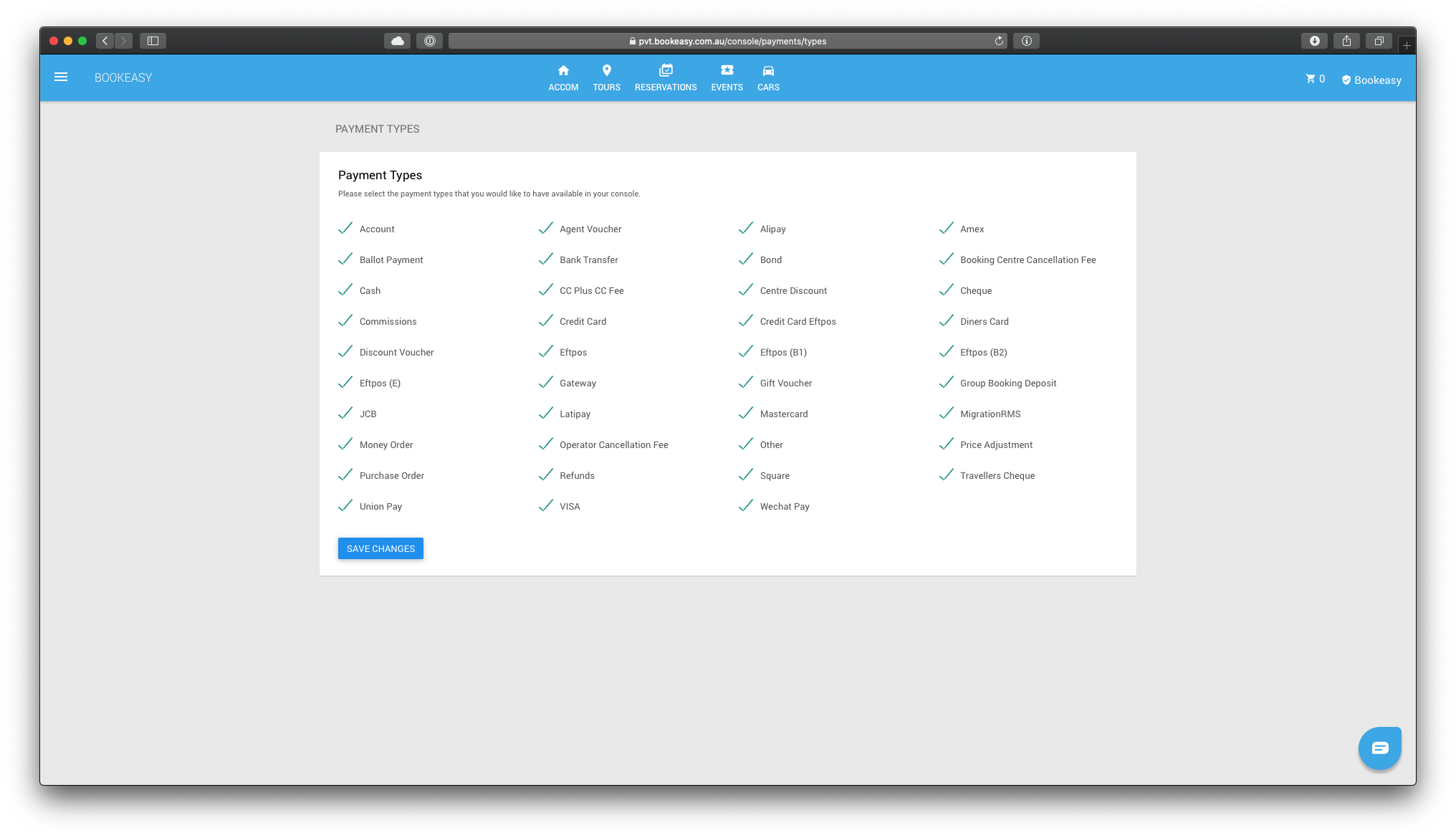
APPLY MULTIPLE PAYMENT GATEWAYS
Bookeasy has released functionality that will provide both Destination Partners and Room/Tour Manager operators the ability to setup multiple payment gateways. For example, if you currently utilise SecurePay, eWay, Windcave or Bendigo Bank as your gateway provider for credit card payments, you now have the option to introduce PayPal as an additional payment option for your customers.
Additional payment gateways applied will automatically appear as a payment option via the beGadgets on Destination Partner Websites or Room/Tour Manager Operator Booking Engines (OBE's). They will also appear as an additional gateway payment option when recording payments in the Bookeasy Staff Consoles or Room/Tour Manager Consoles.
As a result of this enhancement:
- Gateway payment options will now be displayed as "Gateway (SecurePay)", "Gateway (Bendigo Bank)", "Gateway (EWay)", "Gateway (Windcave)" or "Gateway (PayPal)" when selected and recorded.
- Bookeasy, Room and Tour Manager will now record and store the gateway used when a payment is made, paving the way for an upcoming enhancement that will allow for automatic gateway refunds via Bookeasy, Room and Tour Manager.

ARCHIVE ROOM PRODUCTS INSTEAD OF DELETING THEM [#14250]
Enhancements have been made to Bookeasy Rooms and Room Manager consoles whereby room product can no longer be deleted. Instead, operators now have the option to "Archive" room product when no longer required. This provides the added benefit of ensuring that all reporting data pertaining to the archived room product is retained, with the ability to un-archive the room product at any time.

Bug Fixes:
Auto Confirming of 24 Hour "On Request" Activity Products [#14236]
Resolved an issue that caused some tour and activity products to auto confirm if the operator was set as instantly bookable, even if the products themsleves were not set to be instantly bookable.
Missing Operator Names on Payment History [#14299]
Resolved an issue that prevented operator names from appearing on the Bookeasy Staff Console's "Payment History" report, for itineraries that were fully cancelled.
Availability Calendar IE11 Display Issue [#13088]
For Bookeasy Rooms and Room Manager operators using the Internet Explorer 11 browser, we resolved an issue that prevented the sticky header of the availability calendar from displaying as a user scrolled down the page.
Editing e-Newsletters in Room Manager [#14032]
For Room Manager operators using Internet Explorer 11 and Chrome browsers, we resolved an issue that was preventing them from editing e-Newsletters via the on-screen editor.
Menu Display Issue with Bookeasy Tours Console [#14187]
We've resolved a display issue that caused the tour setup screen from overlapping the Bookeasy Tour console's menu, when a destination partner was logged into the operator's Bookeasy Tours console via their Bookeasy Staff Console.
Editing Bookings Not Cancelling Original Booking [#14293]
Resolved a bug that prevented some bookings from being cancelled when they were edited to create a new booking.
Report Builder Display of Payment Splits [#13022]
Resolved an issue that caused the display of some payments outputted by Bookeasy's Report Builder to be out by $0.01.
Car Hire Gadget Display Issue [#13119]
Resolved an bug that caused the beGadgets to display the same Car Hire operators multiple times on the Region Gadget.
ABE / OBE Booking Fee Charges [#14252]
Fixed an issue that prevented booking fees displayed on Affiliate and Operator Booking Engine's from being physically charged to customers.