To Export a list of your reconciled payments follow the below steps
- Login to the Bookeasy Staff Console
- Open the left hand menu > Financials > Payment History
- Choose the Reconciled Date From and Reconciled Date To filters, and click Update Filters.
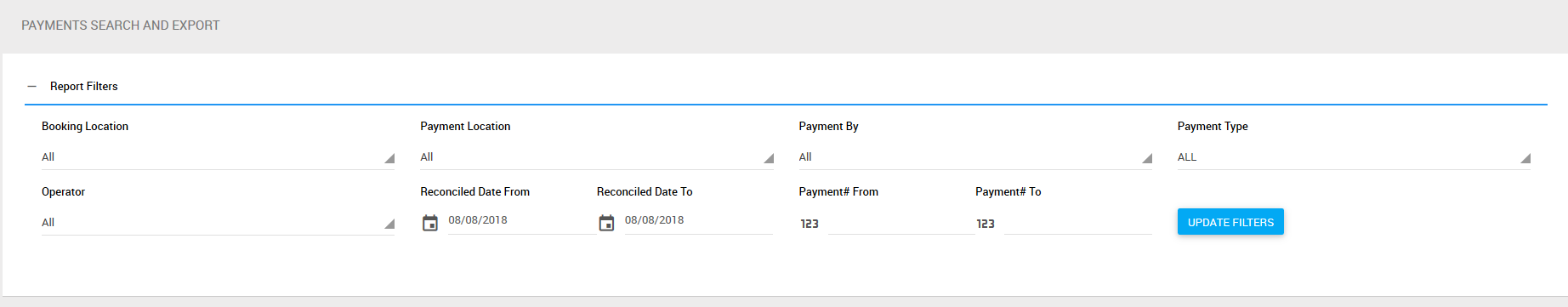
- Once the report results have loaded, click the Export to MYOB button to download the invoice and payment files.
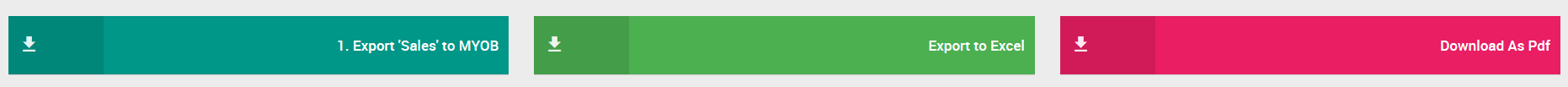
Import the downloaded file into MYOB
To import into MYOB, this file is designed to match exactly every field that the myob sales import requires.
- Inside MYOB, choose File -> Import -> Sales -> Professional Sales.
- The File is Tab Separated
- Match by Name
- Click Match All
- Complete the import.
Note: If there are any import errors, the results of those errors are contained inside a file in your MYOB directory called MYOBPLOG.txt . Open the file and you will see the issue at the bottom of the file. If you require help with resolving these issues, you can contact our Support team and attach the MYOBPLOG.txt file and we will endevor to help you solve the issue.
*The export sales to MYOB button does not apply the filters from the 'Report Filters' area, only the Reconciled From and To date are utilized. This is to ensure that payments reconciled on a certain day stay together and don't get separated into separate invoices*